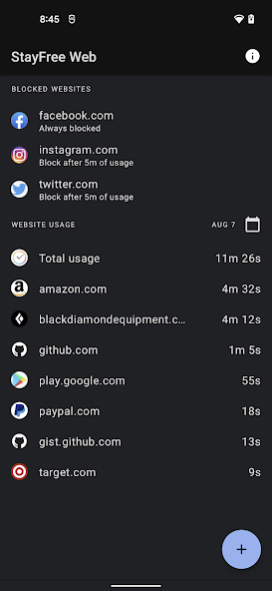StayFree Web - Website Blocker 3.6.0
Free Version
Publisher Description
StayFree Web - Website Blocker is a website blocking app that blocks distracting websites defined by you!
It provides the simplest way to remove all distracting and harmful websites from your life by blocking them while you need to stay focused and productive. 💪🏻
Want to know how long you are spending on any website? We’ve got you covered for that too! Just open up our app and you will see a breakdown of all of the websites you have used and you will be able to set up blocks based on usage limits. Block as many distractions as you’d like, whenever you’d like, for as long as you'd like!
❗️It will only work if your browser is if Chrome, Mozilla Firefox, or Samsung Internet (more browsers will be supported soon!!)
📢 THIS APP USES ACCESSIBILITY SERVICES
The Accessibility Services are used for detecting which website you are on and, in turn, blocking the websites you have requested to block. The Accessibility Services are also used for analyzing sponsored content that appears on social media apps as part of an opt-in service. All information is maintained in accordance with our Privacy Policy and Sensor Tower is using the respective permissions with active consent by the end-user.
Accessibility Services Declared:
Retrieve window content -- allows us to read which website you are actively viewing.
We love to get feedback from our users.😌
This app is maintained by Sensor Tower.
About StayFree Web - Website Blocker
StayFree Web - Website Blocker is a free app for Android published in the PIMS & Calendars list of apps, part of Business.
The company that develops StayFree Web - Website Blocker is StayFree Apps. The latest version released by its developer is 3.6.0.
To install StayFree Web - Website Blocker on your Android device, just click the green Continue To App button above to start the installation process. The app is listed on our website since 2023-06-02 and was downloaded 3 times. We have already checked if the download link is safe, however for your own protection we recommend that you scan the downloaded app with your antivirus. Your antivirus may detect the StayFree Web - Website Blocker as malware as malware if the download link to com.stayfree.websiteblocker.usage is broken.
How to install StayFree Web - Website Blocker on your Android device:
- Click on the Continue To App button on our website. This will redirect you to Google Play.
- Once the StayFree Web - Website Blocker is shown in the Google Play listing of your Android device, you can start its download and installation. Tap on the Install button located below the search bar and to the right of the app icon.
- A pop-up window with the permissions required by StayFree Web - Website Blocker will be shown. Click on Accept to continue the process.
- StayFree Web - Website Blocker will be downloaded onto your device, displaying a progress. Once the download completes, the installation will start and you'll get a notification after the installation is finished.